For Mentors: Set up a new podling
For a new mentor, it's not quite clear how to set up a new podling after the incubation proposal gets accepted.
Although the Incubator documents contain a few pages talking about multiple aspects, it lacks a single-page step-by-step document. This page is for filling this gap.
Here is a diagram for the dependency graph: (TODO)
Reference
Add to the incubation summary file
Once the incubator proposal gets accepted, before doing anything else, you MUST add an entry for the new podling in the incubation summary file.
First, check out the Incubator trunk folder:
svn co https://svn.apache.org/repos/asf/incubator/public/trunk/
Then, edit trunk/content/podlings.xml file. Try to keep the podling tags alphabetic-sorted and add the information of new podling. For example,
<podling name="Fury" status="current" resource="fury" sponsor="Incubator" startdate="2023-12-15">
<description>A blazing fast multi-language serialization framework powered by jit and zero-copy</description>
<reporting group="3" monthly="true">January, February, March</reporting>
<champion availid="tison">tison</champion>
<mentors>
<mentor username="tison">tison</mentor>
<mentor username="fanningpj">PJ Fanning</mentor>
<mentor username="liyu">Yu Li</mentor>
<mentor username="xinwang">Xin Wang</mentor>
<mentor username="eolivelli">Enrico Olivelli</mentor>
</mentors>
</podling>
Note that the reporting tag MUST set attribute monthly="true" and value consisting a comma-separated list of the first three months. This means that the new podling SHOULD report monthly in the first three months.
The group attribute is based on the month in which the podling entered incubation:
- 1 for January, April, July, October
- 2 for February, May, August, November
- 3 for March, June, September, December
Finally, commit the updates:
svn ci -m "Add new podling <podling-name>"
Once the first three months passes, a mentor SHOULD update the reporting tag. For example,
<podling name="OpenDAL" status="current" resource="opendal" sponsor="Incubator" startdate="2023-02-27">
<description>Open Data Access Layer: Access data freely, painlessly, and efficiently.</description>
<reporting group="2" />
<champion availid="tison">tison</champion>
<mentors>
<mentor username="tison">tison</mentor>
<mentor username="ningjiang">Willem Ning Jiang</mentor>
<mentor username="wusheng">Sheng Wu</mentor>
<mentor username="tedliu">Ted Liu</mentor>
<mentor username="hexiaoqiao">Xiaoqiao He</mentor>
</mentors>
</podling>
Bonus: Initialize the podling status page
This isn't required for setting up podlings, but you MUST finish it before the graduation. It's lightweight to finish alongside with updating the incubation summary file.
With https://svn.apache.org/repos/asf/incubator/public/trunk/ checked out:
cd trunk/content/projects
cp kvrocks.xml <podling-name>.xml
Modify the <podling-name>.xml file. You can refer to the incubation-status-template.xml file for an explained template.
Besides, you can create an extra podling YAML file that communicate with Whimsy. You MUST finish it before the graduation:
cd trunk/content/podlings
cp kvrocks.yml <podling-name>.yml
Modify the <podling-name>.yml file. It should be straightforward.
Finally, add the new files and commit them:
svn add trunk/content/projects/<podling-name>.xml
svn add trunk/content/podlings/<podling-name>.yml
svn ci -m "Add status page and whimsy metadata for new podling <podling-name>"
Set up LDAP and DNS
Once the incubator proposal gets accepted and podling metadata updated in podlings.xml, you can file a ticket on ASF INFRA to request setting up the LDAP and DNS for the new podling.
The LDAP group represents the Podling Project Management Committee (PPMC) and it is required for any privilege actions.
The DNS setup contains podling-name.apache.org and podling-name.incubator.apache.org. They host the same content by default.
Here are some examples:
Self-serve resources
Once the LDAP group set up, you should be able to self-serve creating a few resources on https://selfserve.apache.org/.
You MUST create a few mailing list, at least including:
private@<podling-name>.apache.orgdev@<podling-name>.apache.orgcommits@<podling-name>.apache.org
You SHOULD include the mentors in the moderator list for all the mailing lists created.
Most podlings transfer their existing repositories. But if you want to create a new Git repository, you can use https://selfserve.apache.org/git.html.
Most new podlings use GitHub Issues as their issue tracker. But if you want to create a new Jira project for tracking issues, you can use https://selfserve.apache.org/jira-project.html.
Most new podlings host Wikis on GitHub or project website. But if you want to create a new Confluence Wiki space, you can use https://selfserve.apache.org/confluence-new.html.
Submit CLA and SGA
Before add the initial committers to the LDAP group, they MUST submit an Individual Contributor License Agreement (ICLA).
Before transfer the repositories from the original organization to the ASF, the corporate MUST sign a Corporate Contributor License Agreement (CCLA) and Software Grant Agreement (SGA).
You may sign documents by hand or by electronic signature, and submit them by email. When submitting by email, please fill in the form with a PDF viewer, then print and sign it, scan all pages into a single PDF file, and attach the PDF file to an email addressed to secretary@apache.org.
If possible, send the attachment from the email address you list in the document. Send only one attached document per email.
You can find full documents at ASF CONTRIBUTOR AGREEMENTS and ASF CLA FAQ. Here are the most frequent questions:
Generally, who makes the decision of the donation. It's typically a manager, a director, the CTO, or the CEO.
The ASF provides instructions on macOS, iOS, and Android.
Reference
Transfer repositories
Once the LDAP group set up and SGA got accepted, you can file a ticket on ASF INFRA to request transferring repositories.
Here are some examples:
You SHOULD grant admin permission of the repos to the assigned ASF INFRA team member. Alternatively, you can move the repos to an intermediate org and grant permissions, if the original org is under strictly control.
Once repos transferred, the initial committers and mentors would have only the write permission, which means you cannot modify repo settings. Although it's possible to modify indirectly by filing ASF INFRA tickets or updating the .asf.yaml file, you'd better check the settings before transferring:
- Move or duplicate dependent org-level secrets to repo-level.
- Check and release branch protection rules if necessary; note that you would have only the write permission and not be an admin anymore after repo transferred.
- Remove redundant GitHub Apps and other integrations required admin permissions, especially the CLA assistant.
You may list all the GitHub Actions used in the CI workflows. See the Whitelist GitHub Actions section for more information.
Reference
Bonus: Whitelist GitHub Actions
You MAY use all actions internal to the apache/*, github/* and actions/* namespaces without restrictions. Other GitHub Actions SHOULD be added to the whitelist explicitly.
During the past years, a few actions are added to the org-level whitelist, like korandoru/hawkeye@* and peaceiris/actions-gh-pages@v3. But you may still find errors containing "xxx-action is not allowed to be used in apache" in CI workflows like:
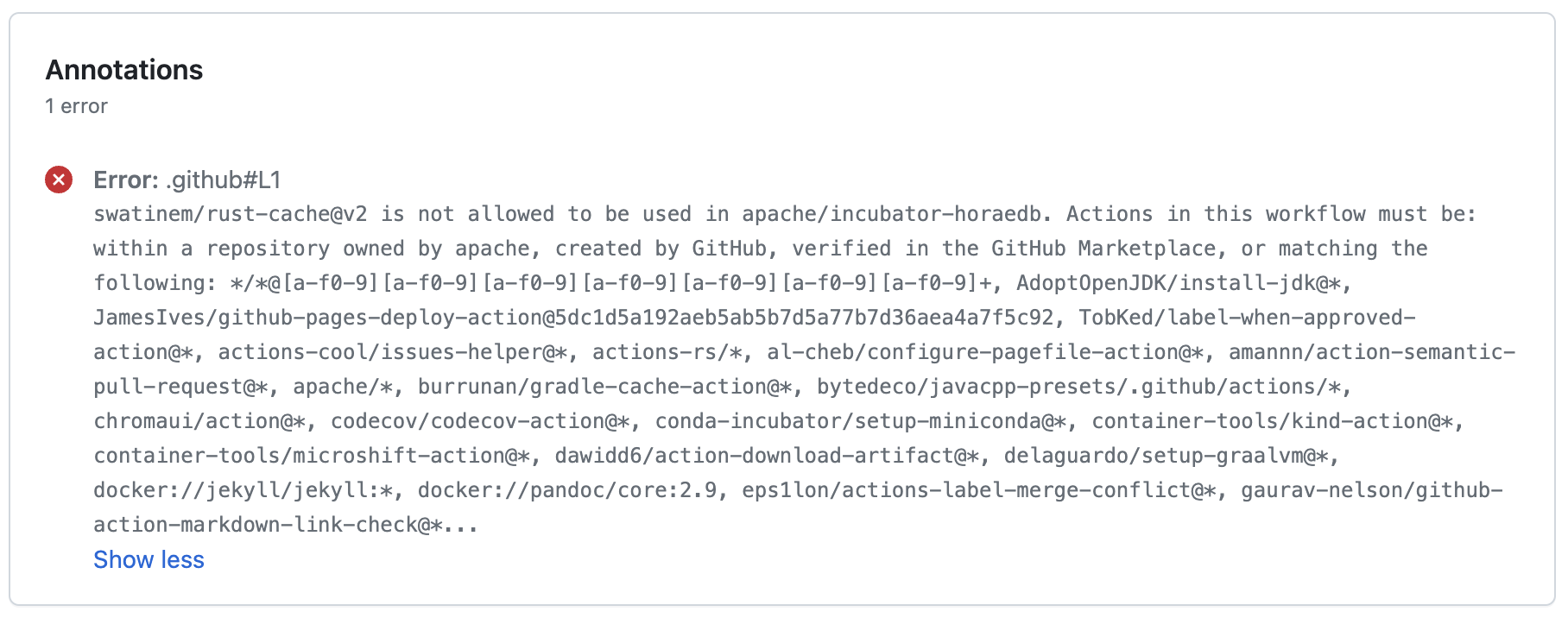
You can file a ticket on ASF INFRA to request whitelist a certain GitHub Actions in your repository.
Here are some examples:
- Whitelist GitHub Actions azure/setup-helm
- Whitelist GitHub Actions arduino/setup-protoc for OpenDAL
- Whitelist swatinem/rust-cache@v2 for HoraeDB repos
Reference
Add initial committers
Once the LDAP group set up and any ICLA of an initial committer got accepted, a mentor or a PPMC member can add that initial committers to the PPMC.
You should be able to log in the Whimsy dashboard with your Apache account, find the podling and click "Add" in the podling dashboard:
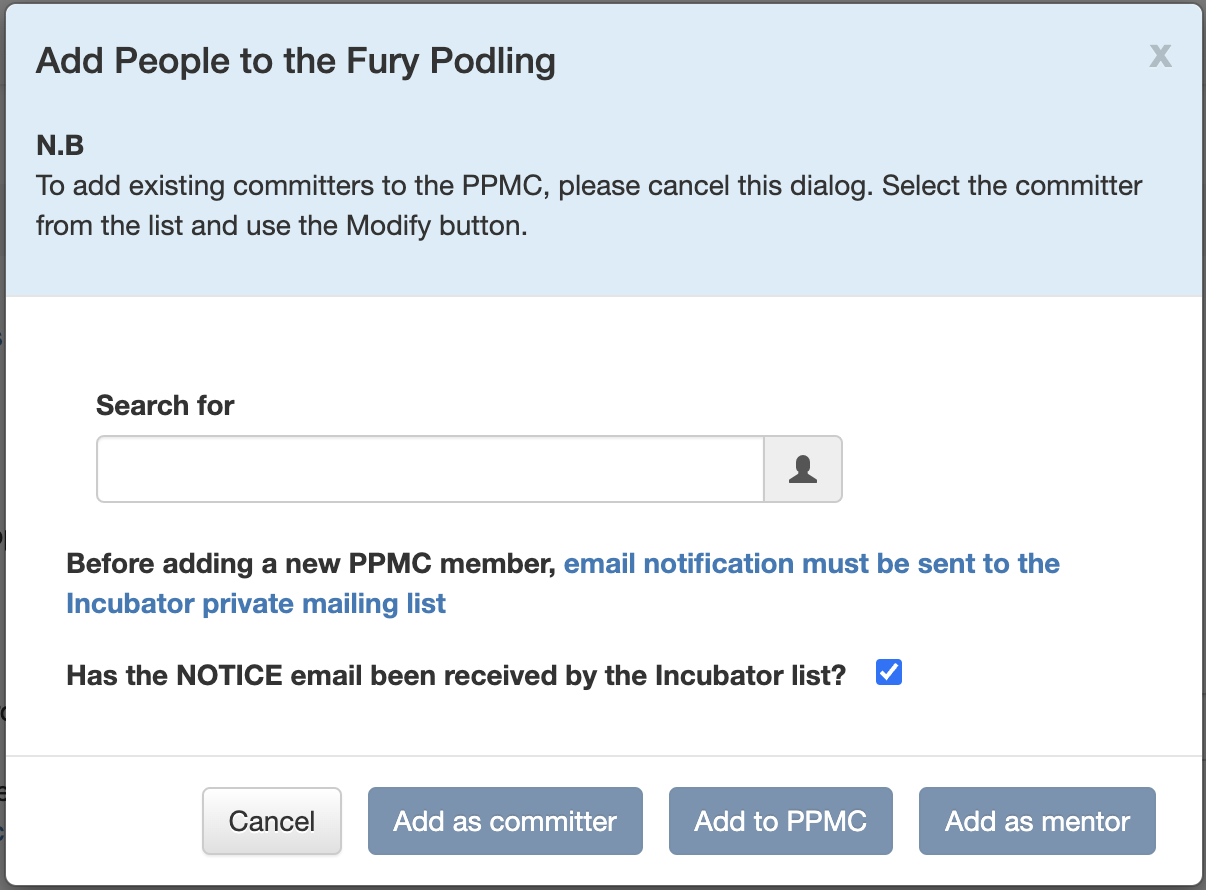
Search initial committers by their Apache ID, tick "Has the NOTICE email been received by the Incubator list?" and then click "Add to PPMC".
The NOTICE email MUST be sent for any following PPMC member, but the vote result of the incubation proposal can be used for initial committers regarded as such an email here.
Reference
Bonus: Request an account
If the ICLA of an initial committer got accepted, but he/she forgot to request an Apache account, any Apache Member can request an account for the committer self-serve on: https://whimsy.apache.org/officers/acreq
Bonus: Set up project website
See also Set up project website.
Bonus: Set up Nexus repository group
If the new podling wants to release Maven artifacts under org.apache.<project-name>, you SHOULD file a ticket on ASF INFRA to request setting up the Nexus repository group.
Here is an example:
ASF INFRA can set up GitHub secrets and Nexus configs for running automatic releases. Please refer to:
Reference